
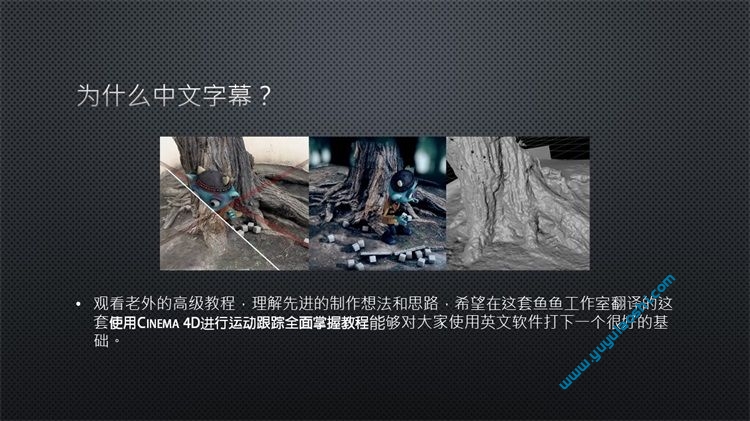

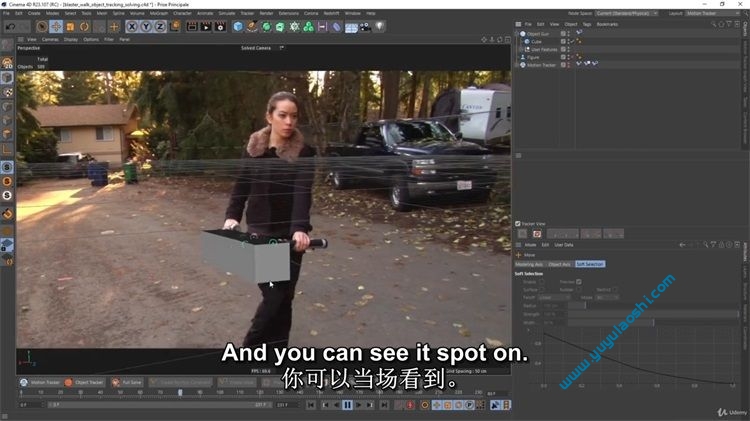

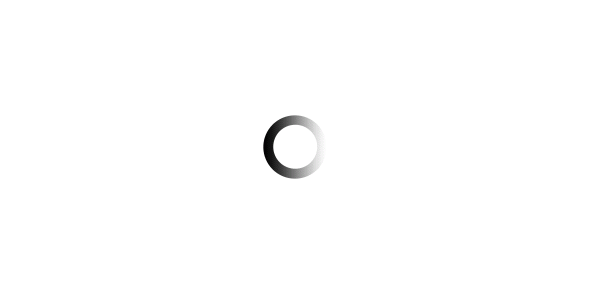
使用Cinema 4D进行主运动跟踪Master Motion Tracking with Cinema 4D
【教程目录】
第1章1.简介1. Introduction
1、1. Exercice Files and Projects
2、1.1 Link to download the exercice files
3、2. What is motion tracking
4、2. What is motion tracking
5、2.什么是运动跟踪_ 2. What is motion tracking _
6、3. How tracking works
7、3. How tracking works
8、3.跟踪工作原理_ 3. How tracking works_
9、4. The lens distortion workflow
10、4. The lens distortion workflow
11、4.镜头变形工作流_ 4. The lens distortion workflow_
12、5. How to use Tracking Markers
13、5. How to use Tracking Markers
14、5.如何使用Tracking Markers_ 5. How to use Tracking Markers_
15、6. The do’s and don’ts of tracking
16、6. The do’s and don’ts of tracking
17、6. track_ 的注意事项6. The do’s and don’ts of tracking_
18、7. Conclusion
19、7. Conclusion
20、7.结论_ 7. Conclusion_
第2章2.自动追踪2. Automatic Tracking
1、1. Full automatic solve
2、1. Full automatic solve
3、1.全自动solve_ 1. Full automatic solve_
4、10. Sorting and filtering the tracks by eye
5、10. Sorting and filtering the tracks by eye
6、10.按eye_ 排序和过滤轨道10. Sorting and filtering the tracks by eye_
7、11. Solving the track, calibrating the scene, adding objects
8、11. Solving the track, calibrating the scene, adding objects
9、11.解决轨道,校准场景,添加objects_ 11. Solving the track, calibrating the scene, adding objects_
10、2. Calibrating the scene and placing objects
11、2. Calibrating the scene and placing objects
12、2.校准场景并放置objects_ 2. Calibrating the scene and placing objects_
13、3. The interface and the tracking tools
14、3. The interface and the tracking tools
15、3.界面和跟踪工具_ 3. The interface and the tracking tools_
16、4. Import and display footage, navigating the shot
17、4. Import and display footage, navigating the shot
18、4.导入并显示素材,导航shot_ 4. Import and display footage, navigating the shot_
19、5. Automatic and semi-automatic tracking
20、5. Automatic and semi-automatic tracking
21、5.自动和半自动track_ 5. Automatic and semi-automatic tracking_
22、6. How many automatic features do you need
23、6. How many automatic features do you need
24、6.您需要_ 多少个自动功能6. How many automatic features do you need _
25、7. Filtering the tracks
26、7. Filtering the tracks
27、7.过滤tracks_ 7. Filtering the tracks_
28、8. The Motion Tracker Track View
29、8. The Motion Tracker Track View
30、8.运动跟踪器Track View_ 8. The Motion Tracker Track View_
31、9. The Motion Tracker Graph View
32、9. The Motion Tracker Graph View
33、9.运动跟踪器图View_ 9. The Motion Tracker Graph View_
第3章3.追踪更困难的镜头3. Tracking more difficult shots
1、1. Tracking a shot by choosing when to use automatic tracks
2、1. Tracking a shot by choosing when to use automatic tracks
3、1.通过选择何时使用自动tracks_ 来跟踪镜头1. Tracking a shot by choosing when to use automatic tracks_
4、2. Adding manual features on tracker markers
5、2. Adding manual features on tracker markers
6、2.在跟踪器markers_ 上添加手动功能2. Adding manual features on tracker markers_
7、3. Sorting and filtering the tracks
8、3. Sorting and filtering the tracks
9、3.排序和过滤tracks_ 3. Sorting and filtering the tracks_
10、4. Solving the shot, calibrating, adding objects to test
11、4. Solving the shot, calibrating, adding objects to test
12、4.解决射击,校准,将对象添加到test_ 4. Solving the shot, calibrating, adding objects to test_
第4章4.对象跟踪4. Object tracking
1、1. What’s a survey shot
2、1. What’s a survey shot
3、1.什么是调查镜头_ 1. What’s a survey shot _
4、2. Tracking the shot, filtering, refining the track
5、2. Tracking the shot, filtering, refining the track
6、2.跟踪镜头,过滤并完善track_ 2. Tracking the shot, filtering, refining the track_
7、3. Solving the shot, calibrating, adding objects to test
8、3. Solving the shot, calibrating, adding objects to test
9、3.解决射击,校准,将对象添加到test_ 3. Solving the shot, calibrating, adding objects to test_
10、4. Tracking the object
11、4. Tracking the object
12、4.跟踪object_ 4. Tracking the object_
13、5. Working with difficult features, tracking by hand
14、5. Working with difficult features, tracking by hand
15、5.使用困难的功能,手动跟踪5. Working with difficult features, tracking by hand_
16、6. Solving the object, replacing the prop with a 3D object
17、6. Solving the object, replacing the prop with a 3D object
18、6.解决对象,用3D object_ 替换道具6. Solving the object, replacing the prop with a 3D object_
第5章5.镜头失真工作流程5. The Lens Distortion Workflow
1、1. How to create a lens profile
2、1. How to create a lens profile
3、1.如何创建镜头profile_ 1. How to create a lens profile_
4、2. Solving the shot, calibrating the scene
5、2. Solving the shot, calibrating the scene
6、2.解决镜头,校准scene_ 2. Solving the shot, calibrating the scene_
7、3. Using the lens profile to reapply the distortion to the rendered shot
8、3. Using the lens profile to reapply the distortion to the rendered shot
9、3.使用镜头配置文件将变形重新应用到渲染的shot_ 3. Using the lens profile to reapply the distortion to the rendered shot_
第6章6.节点平底锅或如何跟踪三脚架射击6. Nodal pan, or How to Track a Tripod Shot
1、1. What’s a pan shot Using the masks to exclude foliage from the scene
2、1. What’s a pan shot Using the masks to exclude foliage from the scene
3、1.什么是全景拍摄使用蒙版从scene_ 中排除树叶1. What’s a pan shot Using the masks to exclude foliage from the scene_
4、2. Automatic tracking of the shot
5、2. Automatic tracking of the shot
6、2.自动跟踪shot_ 2. Automatic tracking of the shot_
7、3. Adding a few manual features
8、3. Adding a few manual features
9、3.添加一些手动功能3. Adding a few manual features_
10、4. How to calibrate a pan shot
11、4. How to calibrate a pan shot
12、4.如何校准平移镜头shot_ 4. How to calibrate a pan shot_
13、5. The other track constraints
14、5. The other track constraints
15、5.其他轨道constraint_ 5. The other track constraints_
第7章7.平面跟踪和对象辅助跟踪7. Planar tracking and object assisted tracking
1、1. Adding manual features on the shot and tracking
2、1. Adding manual features on the shot and tracking
3、1.在镜头和tracking_ 上添加手动功能1. Adding manual features on the shot and tracking_
4、2. Solving the shot
5、2. Solving the shot
6、2.解决shot_ 2. Solving the shot_
7、3. Applying a texture to the 3D object
8、3. Applying a texture to the 3D object
9、3.将纹理应用于3D object_ 3. Applying a texture to the 3D object_
10、4. Compositing the shot in After Effects
11、4. Compositing the shot in After Effects
12、4.在After Effects_ 中合成镜头4. Compositing the shot in After Effects_
13、5. Object assisted tracking
14、5. Object assisted tracking
15、5.对象辅助tracking_ 5. Object assisted tracking_
第8章8. 3D重建8. 3D Reconstruction
1、1. Tracking the shot, 3D solving and calibration
2、1. Tracking the shot, 3D solving and calibration
3、1.跟踪镜头,3D解算和calibration_ 1. Tracking the shot, 3D solving and calibration_
4、2. Creating a point cloud with the 3D reconstruction, creating a mesh
5、2. Creating a point cloud with the 3D reconstruction, creating a mesh
6、2.使用3D重建创建点云,并创建mesh_ 2. Creating a point cloud with the 3D reconstruction, creating a mesh_
7、3. Placing 3D geometry within the reconstructed scene
8、3. Placing 3D geometry within the reconstructed scene
9、3.将3D几何体放置在重建的scene_ 中3. Placing 3D geometry within the reconstructed scene_
10、4. Going further with the 3D reconstruction
11、4. Going further with the 3D reconstruction
12、4.进一步讲解3D再造 4. Going further with the 3D reconstruction_
